 No Text Found!
We couldn’t found any text, Please
enter your text in input filed to rewrite your text.
Go Back
Ignore for now
No Text Found!
We couldn’t found any text, Please
enter your text in input filed to rewrite your text.
Go Back
Ignore for now
 No Text Found!
We couldn’t found any text, Please
enter your text in input filed to rewrite your text.
Go Back
Ignore for now
No Text Found!
We couldn’t found any text, Please
enter your text in input filed to rewrite your text.
Go Back
Ignore for now
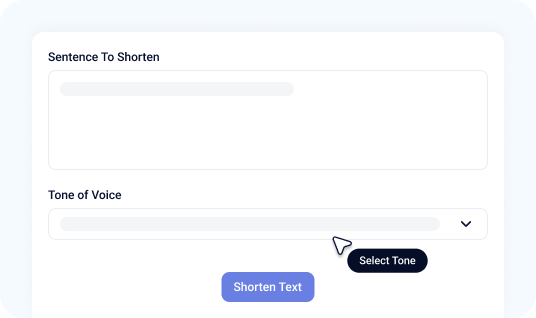
To use the sentence creator for free, simply follow the given steps below and make every line count.
Type the topic into the tool's input field for which you want to generate random sentences.
Choose the number of sentences you want, then select the “Tone of Voice” in the phrase generator and the “Writing Style.” Click on the “Submit” button to proceed.
Finally, you will get your desired output, which you can download as a Docx or TXT file, or copy to the clipboard for later use.
Other Tools
Check out our other provided educational tools